If you’re running into problems using mermaidr, please
open an issue on the package’s GitHub
repository, which is where the package code lives.
If you haven’t used GitHub before, you can create an account on the homepage:
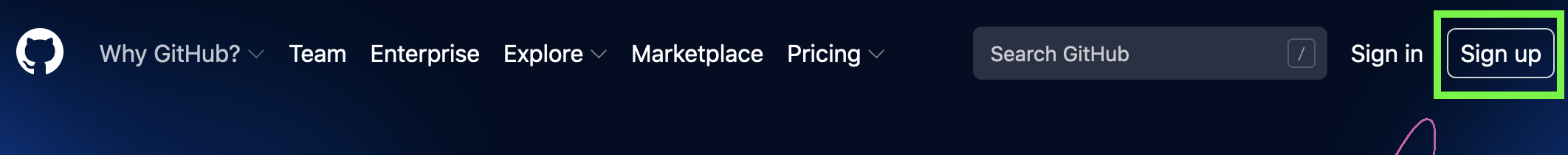
Then navigate to the Issues
page of the mermaidr repository, and click on “New
issue”:
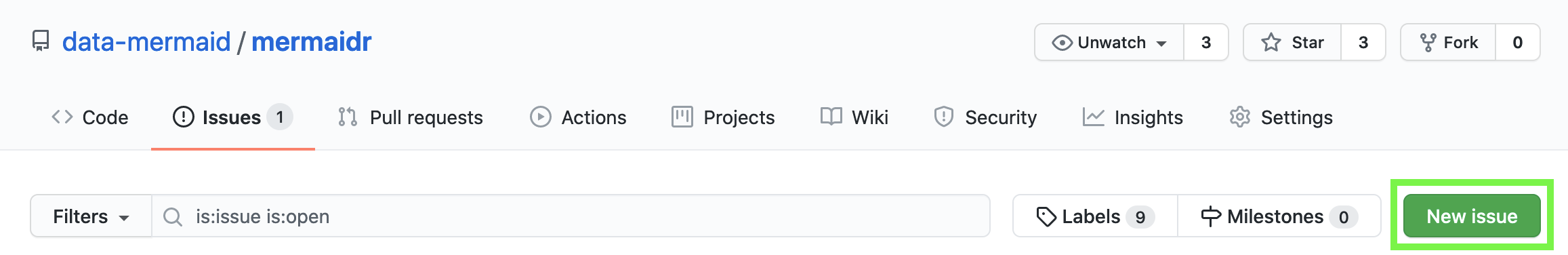
And describe your problem there!
It’s best to be as descriptive and detailed as possible when reporting a problem. The issue title should describe the problem that you’re having, and the main body should contain both the code that resulted in the problem, as well as output that illustrates it. Please include code and output in plain text, rather than a screenshot or photo of your code and console.
If you’re having issues with data from a particular project, please
also include the ID of that project (you can find it in MERMAID Collect
or from the output of the function that you ran to get projects, such as
mermaid_get_my_projects()). This will enable us to help you
as efficiently as possible!